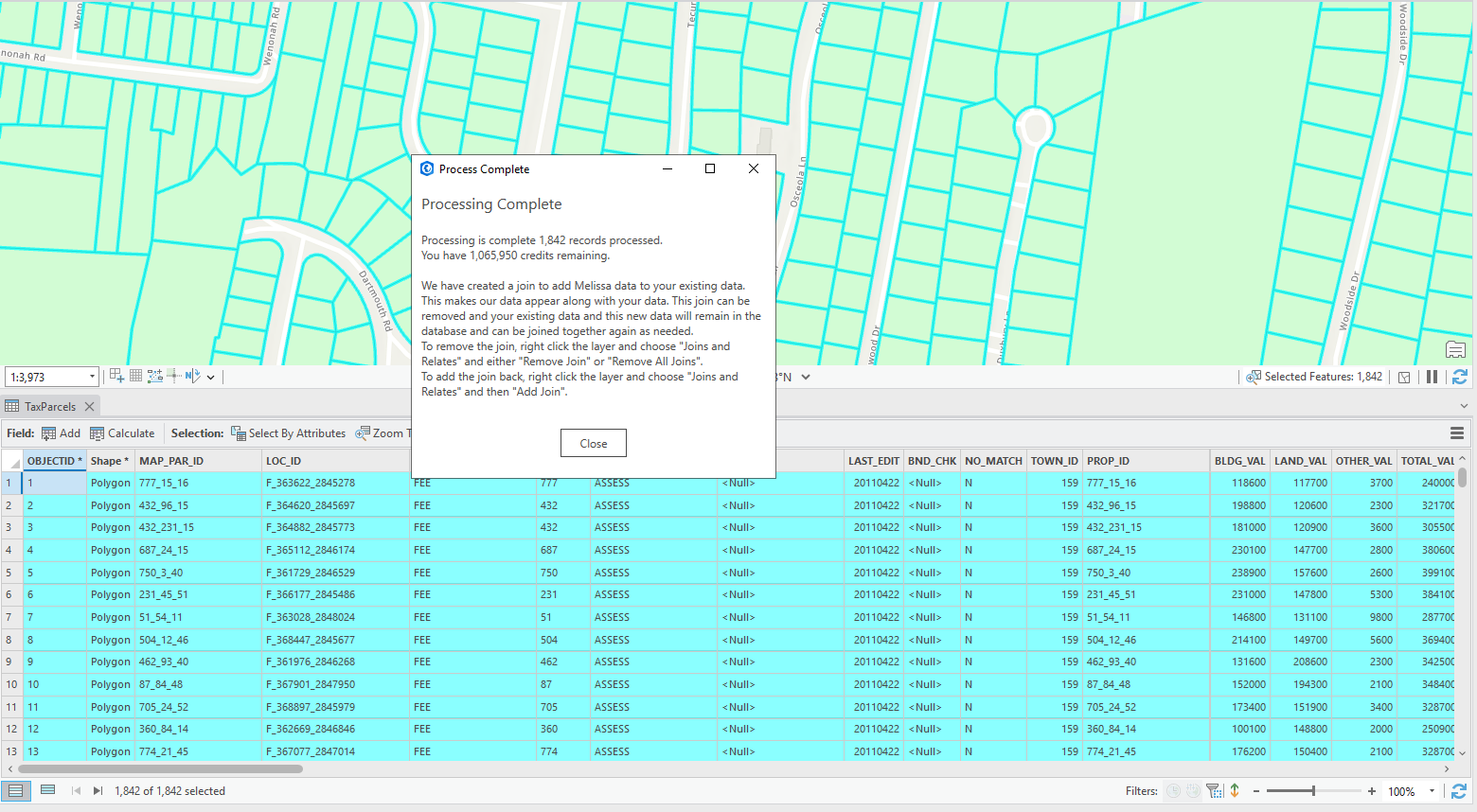Listware for ArcGIS® Pro
Address Cleansing for ArcGIS Pro
Make sure you’re working with the most accurate data in ArcGIS Pro with Listware! Listware for ArcGIS Pro is an add-in for ArcGIS Pro from Esri® that will clean, verify and standardize your US and Canada address data to optimize mapping efficiency, improve sales and marketing, and reduce waste, all without the hassle of extracting or exporting to another environment.
- Clean your address data and add missing address elements
- Verify that address data information is accurate and deliverable
- Standardize data to proper mailing formats
Add-in Installation
-
Browse to the folder where the Listware for ArcGIS Pro add-in was saved and extracted.
Recommended to always use the same folder for all add-ins. By default, a copy of all the add-ins installed are saved in C:\Users\\Documents\ArcGIS\AddIns\ArcGISPro - Exract and double-click the .esriAddInX file to launch the Esri ArcGIS Add-In Installation Utility.
- Click Install Add-In.
Connect Add-In to ArcGIS Pro
- Launch ArcGIS Pro.
- Go to Settings > Add-In Manager.
- On the Options tab, click Add Folder.
- Browse to the folder where the Add-In previously installed is hosted.
- Re-open ArcGIS Pro to apply the changes.
How to Use Listware for ArcGIS Pro
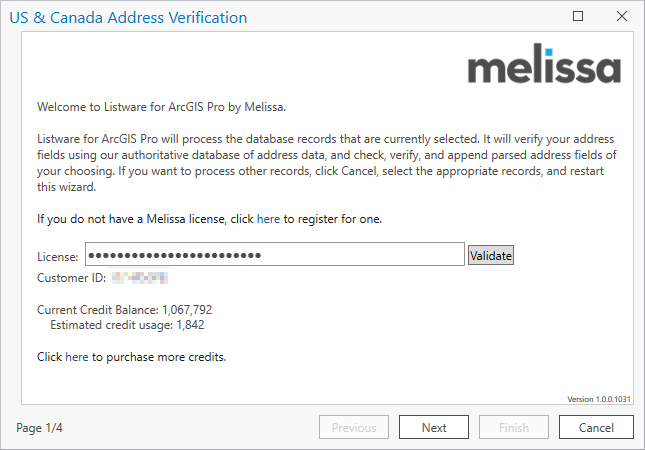
Easy To Access
Listware for ArcGIS Pro is easy to use and navigate. Simply select the Listware tab and plug in your license string to get started. It runs on an easy-to-follow credit system so you always know how much you’re spending.
Simple Input & Output Options
You choose what columns of data you want input, as well as what data you want output. Outputs have a variety of choices including address lines, suite, city, state, postal code, MAK & result codes.
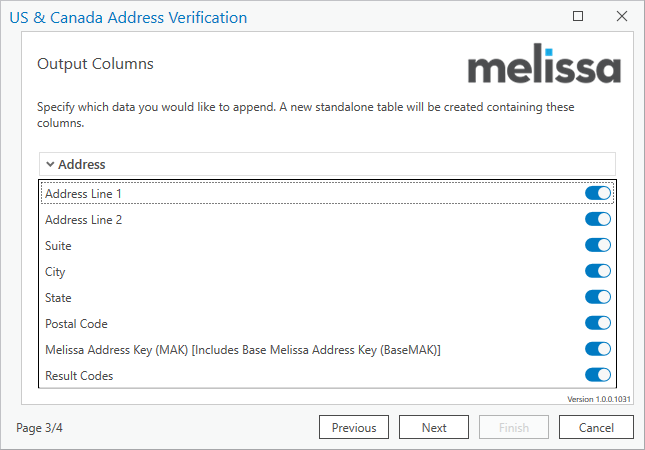
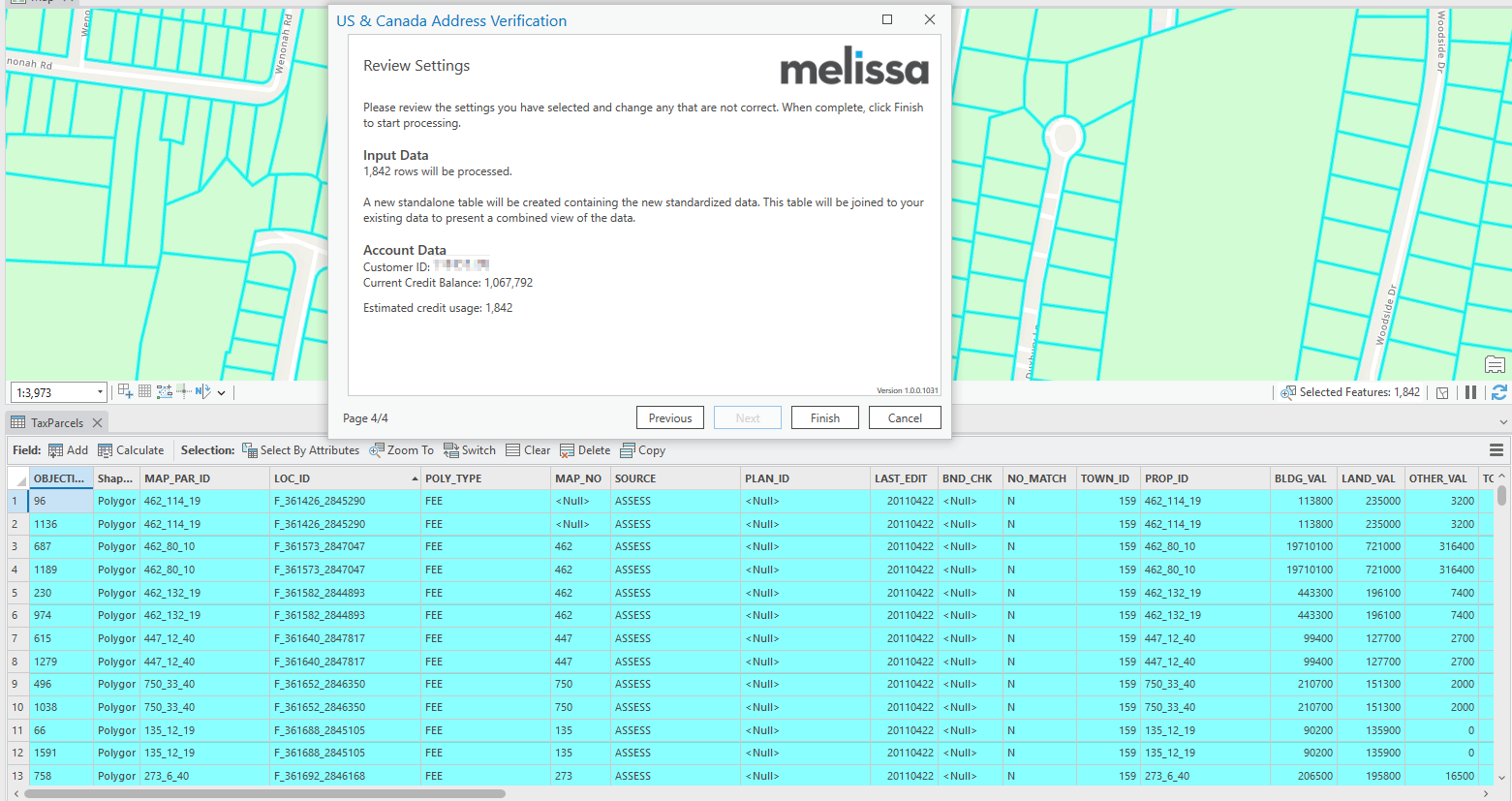
Review & Run
Make sure the settings you selected are correct. It’s easy to see the number of rows that will be processed, as well as the estimated credits you will be charged.
Results
Finally, get the results of your project with a table join that adds Melissa data to your own, as well as a standalone table. Table joins can be added and removed with ease to align with your business needs.